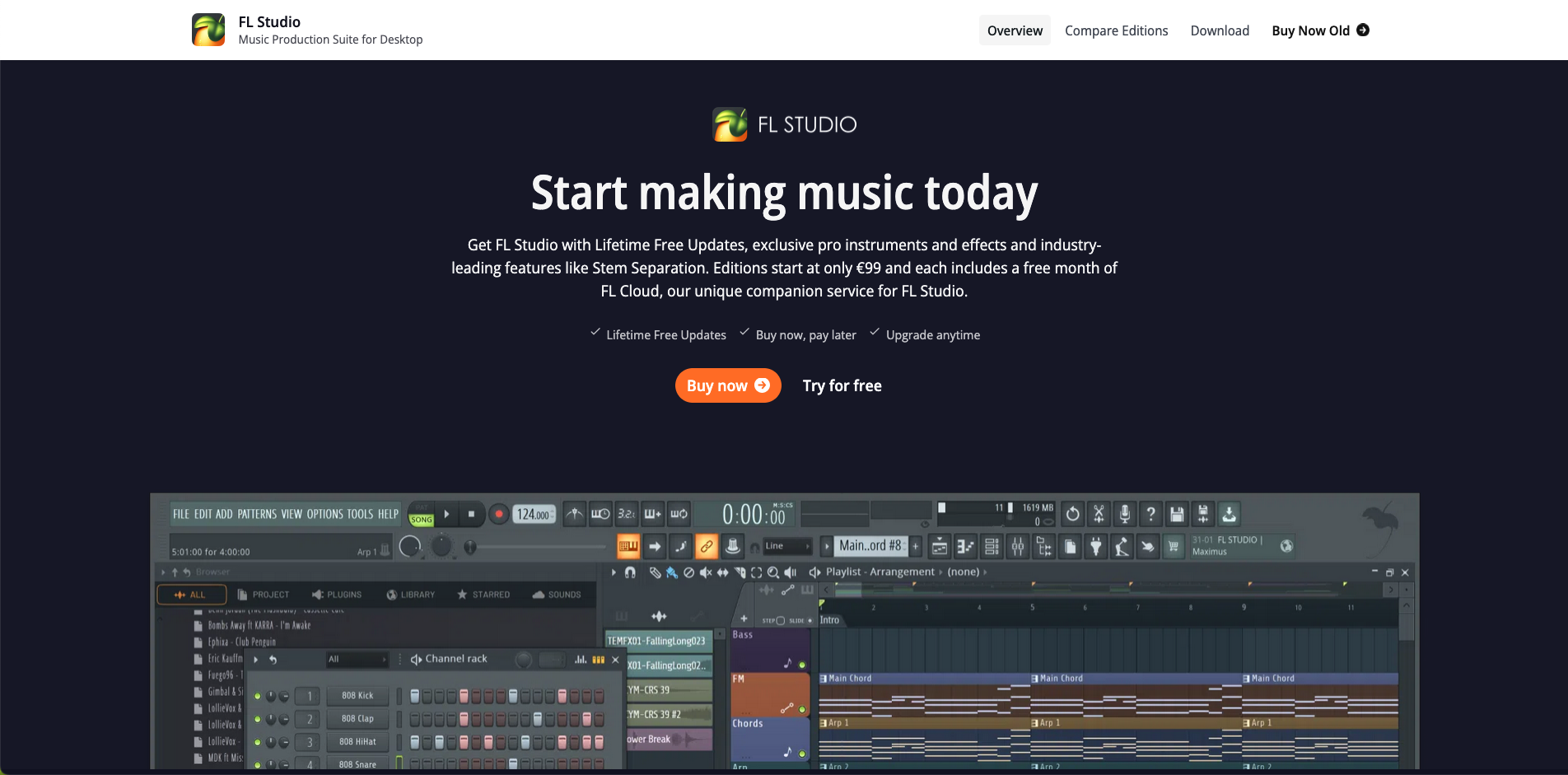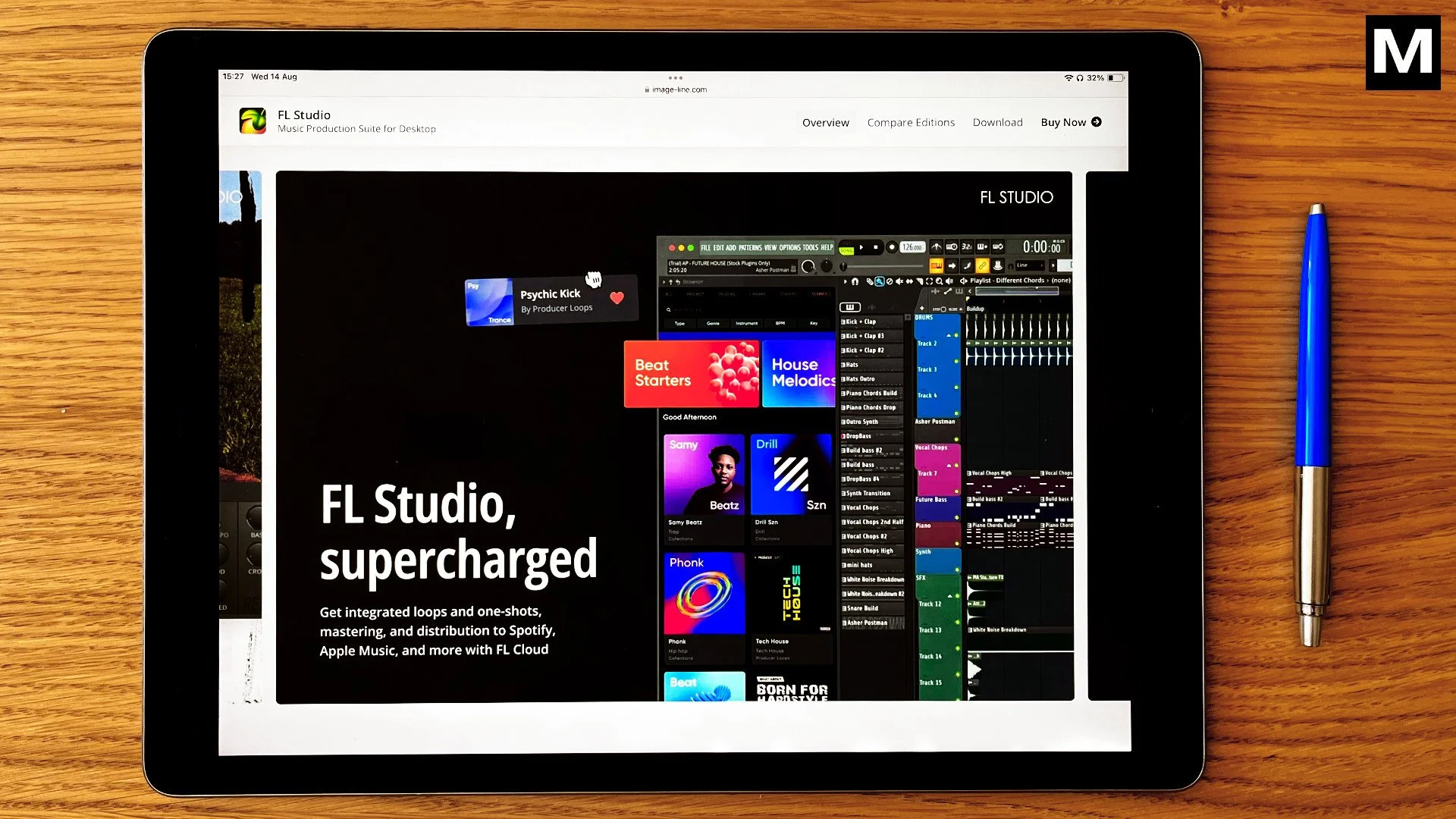Logic Pro vs FL Studio: Which One Should You Pick?
If Logic Pro vs FL Studio is a question that you’ve been thinking about, I might have good news. These two DAW’s couldn’t be more different, which means the choice might be very easy. Need some help figuring it out? No worries, read on.
1. FL Studio Overview
The fastest DAW ever built? 💨
Screenshot of the Image-Line/FL Studio website
FL Studio has been heralded for decades as the most popular DAW in the world (by some people) - at least by number of users. If that’s real or myth is not for me to answer, but FL Studio is certainly amongst the most popular DAW’s out there.
I’ve seen various clips of famous producers describing that FL became as popular as it is today because it was the easiest DAW to pirate in the early 2000’s - and so millions of producers worldwide started using it as their first experience with a DAW, which led to them eventually becoming full-time users. These are just anecdotal stories from the internet, so we can’t really validate them, but they give us a good idea of how popular FL Studio is.
Despite it’s popularity, FL Studio is not ideal for all users or all situations, but for some it fits like a glove.
- What makes FL Studio unique?
The FL Studio experience is very different from all other DAW’s. While “traditional” DAW’s like Logic, Pro Tools or Cubase work in a track environment, where each track is equivalent to a channel strip on the mixer, FL Studio breaks the link between track, channel strip and audio/midi content.
Confused yet?
For first timers who’ve dabbled with other softwares, FL Studio is incredibly confusing. When working in Logic, you expect that by creating a new track, the software will automatically create a channel strip in the mixer, and thus both things are the same, except in different visual locations (the mixer or the main window). In FL Studio this is not the case.
The software is focused on the idea that you can link anything to anything else, so you can make a track and assign it to any number of instruments and any number of channel strips on the mixer. While confusing for someone coming from other DAW’s, this workflow is incredibly powerful and liberating, especially when it comes to speed. It allows you to create tracks, instruments and sub-mixes at a really fast pace that can’t be reproduced in other DAW’s.
The other important element of FL Studio’s workflow are the patterns. In FL you start by creating a MIDI pattern and then assigning it to whichever instrument you want, as opposed to creating a track and then creating a pattern within that track. While seemingly a small difference from the way you create MIDI in Logic/Ableton/etc, this idea creates vast workflow differences that lead to major changes in the way you operate the program.
✅ What’s FL Studio really good at?
With all of its quirky workflows, FL Studio has become an extremely powerful DAW for electronic music and beatmaking. Anything that’s based around repeating MIDI patterns and variations will be a breeze to create in FL.
Hip-hop heads and EDM producers have long been huge fans of FL for these reasons. The routing freedom and the pattern creation are just next level from anything else.
❌ Where does FL Studio drop the ball?
While drawbacks are always a more contentious topic, I feel it’s important to explain why FL Studio might be a bad choice.
FL is a disaster for audio recording when you consider its competition. Recording any audio in FL Studio is a terrible experience - and so is editing it. It’s just not what the program was meant to do. There were updates to audio recording in 2025, which made it much better, but honestly - it still sucks. Keep in mind there’s lots of producers out there who record audio in FL Studio with great results and have no problems, but if recording is going to be a main concern for you, I’d advise you to look elsewhere.
2. Logic Pro Overview
The beginner friendly jack of all trades 🛠️
Screenshot of the Apple/Logic Pro website
Logic was first released in 1993 under the name Notator Logic - initially a music notation app. Apple purchased Emagic, Logic’s original creators, in 2002 and renamed it Logic Pro.
Logic’s been in the DAW game since the very early days, and it has a very solid user base that swear by the software - I’m personally a Logic Pro user first and foremost.
Logic is fundamentally what I’d call a traditional DAW. It’s based on the idea that you create new tracks, which in turn also create a channel strip for each track, and you add audio or midi content to each individual track by recording into it or painting midi notes on a midi region. This is probably the most common workflow in the DAW space, from Logic to Cubase to Ableton to Pro Tools (to many others).
In my mind, Logic is the best DAW for beginners because its layout has been organized in a very intuitive visual manner - everything’s very visually intuitive and Apple makes use of colors and icons in a way that helps you understand. If you’re experienced with Apple products, you probably know what I’m talking about.
And there’s the first con: Logic’s an Apple product, and as such, it’s Mac and iPad only. And note, while there’s an iPad version available, it’s not the same thing as on Mac. If you want a serious recording/production platform for professional work, I advise the Mac version.
✅ What’s Logic Pro really good at?
As a Logic user, I’m a bit biased, but Logic’s really good at almost everything. It’s amazing at recording and arranging, it excels in MIDI programming and is pretty good at audio editing. It’s very good for mixing/mastering, but I’d say Pro Tools takes the cake on that.
In my view, Logic is especially good at allowing you to do anything you need in the audio space, providing you with good tools and good workflows. I would argue Logic isn’t the absolute best at any particular task, but it’s really good at the vast majority of tasks. I think it’s a jack of all trades with a great visual interface, a great set of stock plugins and an unbeatable price.
❌ Where does Logic Pro drop the ball?
This is a hard one for me because I know Logic so well, and despite its flaws, I always go back to it, no matter how good the other DAW’s get. But let’s get some of the flaws down.
I think Logic’s week point is the audio editing. Manipulating audio in Pro Tools is so quick and obvious, and in Logic it’s sometimes a big mess. Especially for editing drums, Logic’s a real mess. It’s doable and I’ve done it many times, but Pro Tools is vastly superior in this category. There’s also a few lingering bugs that seem to never go away and they bother me a lot, but it’s nothing that’ll ruin your experience - that’s about it.
3. Stock Plugins and Sounds
Which one is better? 🥇
Deciding which DAW has the best stock plugins might be one of the most contentious topics on music production forums, especially because the answer is definitely not straight forward. So let me try to break this issue down between Logic and FL Studio.
Both DAW’s are at the top of the food chain when it comes to stock plugins. Seriously! I don’t think any of the other contenders (Pro Tools, Cubase, Ableton, etc) can beat these two head-to-head in terms of stock instruments and effects. While every one of these softwares have great plugins, I do believe Logic and FL are the absolute best - at least at the time of writing this.
Logic includes a suite of great instruments which are as good or better than many 3rd party offerings. FL’s instruments are also very good, but where I feel they differ is that Logic’s instruments are more geared towards “traditional” instrumentation such as pianos, strings, acoustic drums, etc - and FL Studio has better synths and drum one shots.
For example - if you’re trying to make a beat, FL’s stock one shots for hip-hop/trap/edm are very good. They even have their own sample download service included [you have to pay a subscription though] (that’s similar to splice but owned by Image-Line), which means if you’re making beats, the stock sounds in FL Studio are the best available in any DAW.
But if you’re making a rock/pop/metal song, Logic’s stock instruments and Apple loops will serve you much better - they have Apple Loops created by musicians such as Mark Lettieri, Cory Wong or Tom Misch. If you’re a guitar player, you know exactly who I’m talking about!
With that said, I think both programs have incredible stock sounds that can’t be compared 1-to-1 because they’re geared to completely different genres.
Beats? FL Studio.
Instrument-based music? Logic.
4. Who is it for?
Should I get Logic or FL Studio? 🧐
If you’re starting out, any DAW will be challenging to learn - BUT - any DAW will also be able to take you the distance. Here’s what I think are some really important things to consider before I tell you which DAW to get:
Stick with the DAW you pick long term! Avoid switching around in the beginning. Time with the program will compound over years and becoming an expert will take you a long way.
If you have a group of friends/colleagues who are also starting out, using the same DAW as them is a great idea! Social reinforcement is a great way to learn (by discussing with others) and staying motivated.
Don’t install ANY third party plugins in the first year, YOU DON’T NEED THEM YET despite what people might tell you! And honestly, it’s very likely you don’t have the necessary ear training to be able to tell the difference in sound quality yet. That takes a long to develop.
With that out of the way…
Who is LOGIC for, mostly?
Producers who want a super easy to use but also incredibly powerful and deep program
Producers and musicians who want to create instrument based music first and foremost
Musicians looking for an easy program to record themselves and create quality demos
Producers/Musicians looking to do everything from demo to master in the same program
People who are already using Apple products (Logic is MAC ONLY!)
Who is FL STUDIO for, mostly?
Producers looking to create beats and EDM - pattern based music
Producers who value speed and freedom more than traditional DAW linear workflows
Producers looking for the best stock sounds for beat making available today
Producers for whom audio recording is not a priority, but “nice to have”
Producers who want some of the most powerful electronic music tools available
Please take into account that these are my opinions only, derived from my experience working with hundreds of musicians and producers over the years. Your experience and opinions may differ, and that’s fine.
5. Price 🤑
Good news! These DAW’s are very fairly priced.
➡️ Logic costs a flat 199$/229€ on the Mac App Store and gives you full features and infinite updates. However, in order to access this amazing deal, you’ll need to buy a Mac computer, because well, Logic is not available anywhere else (except iPad - but it’s not the same thing). While Logic is easily the most well optimized DAW for Macs and it hardly ever crashes (I can’t remember the last time Logic crashed on me, honestly), you’ll still need a powerful Mac computer (or at least powerful enough) to run Logic Pro 11 smoothly - and that can be costly. If you already have a Mac then Logic might be a great deal. If you’re on Windows and making the change would be a big undertaking, then there may be better options for you.
❗Important❗
While Logic has been rolling out updates for free to everyone who’s bought the program since the release of Logic Pro X in 2013, Apple never came out and addressed the question directly. This means the free update roll outs could last indefinitely or they could in the future charge for a new version or turn Logic into a subscription. For the moment being, Logic costs 199$/229€ and you get free updates “forever”.
➡️ FL Studio has 4 tiers you can choose from, which gives you a lot of control over how many features you want to pay for.
The tiers are as follows:
Fruity Edition: 99$/99€ - Lifetime FL Studio license + 84 instruments and effects, no audio recording, no stem separation.
Producer Edition: 225$/229€ - Lifetime FL Studio license + 94 instruments and effects, includes audio recording and stem separation.
Signature Bundle: 314$/319€ - Lifetime FL Studio license + 103 instruments and effects, includes audio recording and stem separation.
All Plugins Edition: 531$/539€ - Lifetime FL Studio license + 116 instruments and effects, includes audio recording and stem separation.
FL Studio is very fairly priced and its 4 tiers allow you to pick whichever version you think you might need. My advice here is to begin at least at the Producer Edition, since it already includes audio recording. Then you can upgrade your license at a later time if you want. Keep in mind FL Studio is a real lifetime license, meaning if you buy it once, you’ll get free updates for the rest of the software’s existence at no extra cost - ever! That’s a really good and pro-consumer deal.
In conclusion…
Choosing between these two DAW’s should be fairly straight-forward, depending on the type of producer/musician you are. If you really need to record and edit audio regularly, then Logic is the obvious choice. If not, then things might be more nuanced.
As I said above, making beats and EDM in FL Studio is a much better experience than in Logic, but you can make them in Logic too. Recording Rock or Metal in Logic is a better experience but you can also do it in FL (I would not encourage this 😂).
So here’s the TL;DR: both DAW’s are great products with fair pricing models. Both will give you regular and (so far) unlimited updates into the future for an acceptable price. But besides that, they’re very different products for very different purposes. Logic is awesome for recording real instruments and vocals in styles such as Pop, Rock, Metal, Country, etc. FL Studio is really good for beat making, electronic dance music, and all sorts of music that depend on patterns. With that said, pick whichever suits your profile better and you’ll be good to go.
Frequently Asked Questions (FAQ)
1 - Which DAW is better for beginners?
Logic offers a more traditional set of tools with pre-made instrumental and vocal loops which will help beginners create without overwhelming them. FL Studio offers a lightning fast workflow for beats but may be less beginner friendly in its interface.
2 - Which DAW is better for electronic music and beat production?
Due to its awesome step-sequencer and pattern creation, FL Studio is widely considered to be the best DAW for electronic music and beat making by many producers. While Logic can also produce these genres, FL Studio excels at them.
3 - How do their stock plugin libraries compare?
They’re both awesome, Logic is more catered towards real instruments and FL Studio is more geared towards beats and electronic music. Choose the one that fits you best.
4 - Which DAW has better MIDI and scoring tools?
While FL Studio has a very good Piano Roll, Logic is generally considered the better option for scoring and composing.
5 - What about performance, stability, and system requirements?
Logic is made for Mac and runs very stably on Apple computers; FL Studio supports Windows and Mac (and runs well on both), with performance depending more on plugin load and system specs. On Mac, Logic is unbeatable as far as stability goes.
6 - Which is more cost-effective long-term?
Logic Pro is a one-time purchase (with free updates since 2013); FL Studio offers free lifetime updates for all users, so cost-effectiveness is very similar.
Glossary
DAW: Digital Audio Workstation; the programs we use to record, mix and master music such as Logic Pro, FL Studio, Cubase, Pro Tools and many more.
TL;DR: Too Long; Didn’t Read; an internet term used to indicate a shorter version of the original text.
Channel Strip: A set of controls used in the mixer of a DAW where one can usually add plugins, adjust volume and other settings. This term originates from actual “channel strips” on analog consoles. The term was ported to modern DAW’s which emulate the traditional mixing experience.