FAQ for Music Production Beginners
-

What gear do I need to start producing music at home?
Essentials: computer (macOS or Windows) with minimum 8GB RAM (16GB recommended), a DAW (see next Q), audio interface, studio monitors or quality headphones, MIDI controller (maybe), and a microphone.
Optional but helpful: external synth or guitar, acoustic treatment, and sample libraries.
-
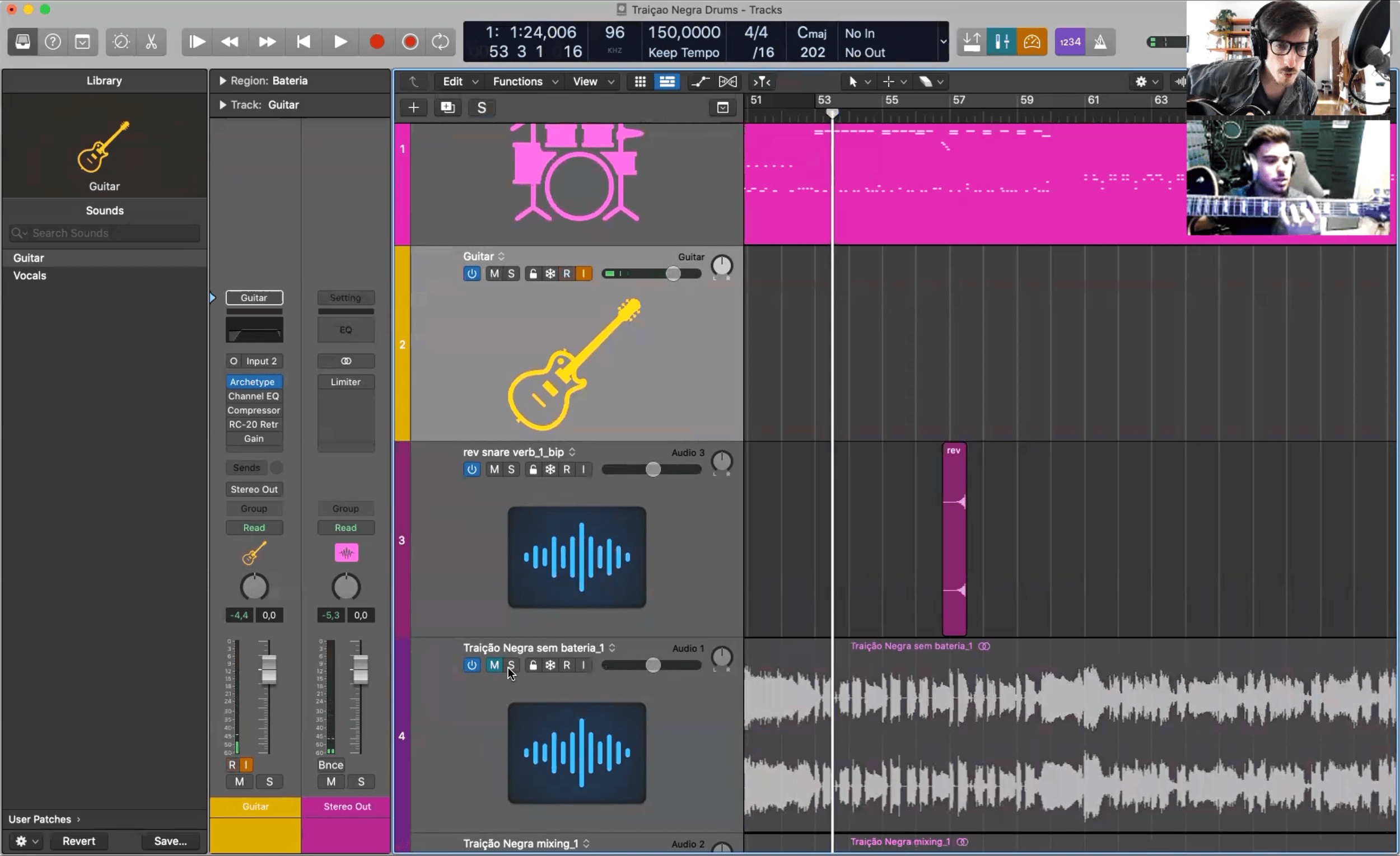
Which DAW should I choose as a beginner?
Popular choices: Ableton Live (electronic-based workflows), FL Studio (beat-making mostly), Logic Pro (Mac-only, songwriting/production), Studio One (balanced workflow), Cubase (composition).
How to pick: try free demos, consider your genre, workflow preference, and budget. Choose one and stick with it to build speed.
-

Do I need expensive plugins and instruments to make professional-sounding tracks?
No. Many great free or affordable plugins and stock DAW instruments can achieve pro results with good mixing and arrangement skills. Invest gradually: learn EQ, compression, reverb, saturation, and good sound selection first.
-

How can I learn mixing and mastering effectively?
Start with mixing: focus on gain staging, EQ to carve space, compression for control, panning for width, and bus processing. Use reference tracks and check mixes on multiple systems.
Mastering basics: aim for tonal balance, appropriate loudness, and stereo polish. Use metering (LUFS, spectrum) and gentle multi-band EQ/compression.
-

What are the best ways to improve music production skills quickly?
Practice regularly with focused goals (sound design, arrangement, mixing). Recreate songs you enjoy to learn new techniques. Watch tutorials, take courses and get feedback from friends.
-

How do I choose an audio interface and studio monitors for my budget?
Audio interface: Focusrite Scarlett or Audient. Spend what you need in order to get the inputs you want.
Monitors/headphones: Yamaha HS series is my favorite for beginners - choose size according to your room size. Headphones go with Sennheiser.
