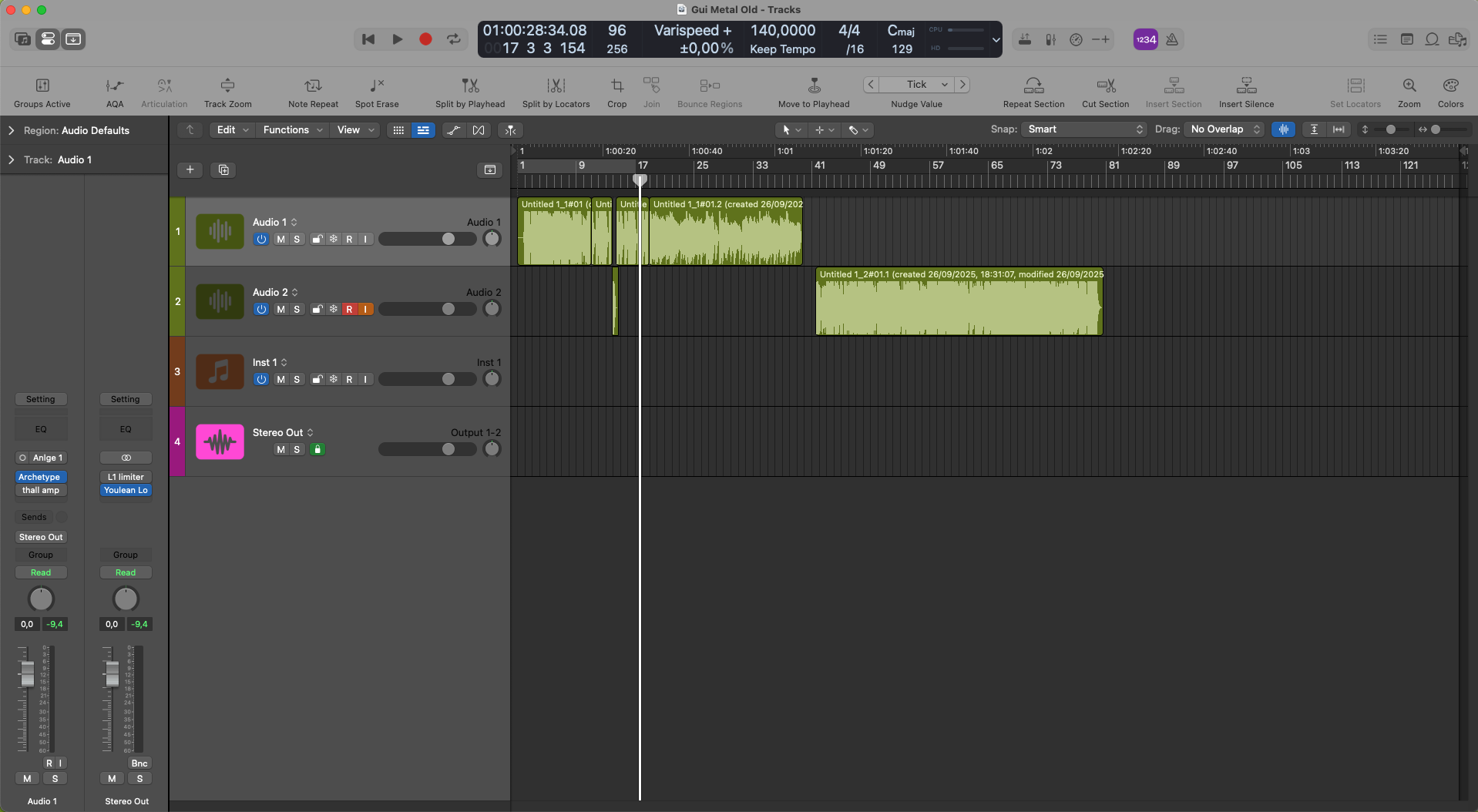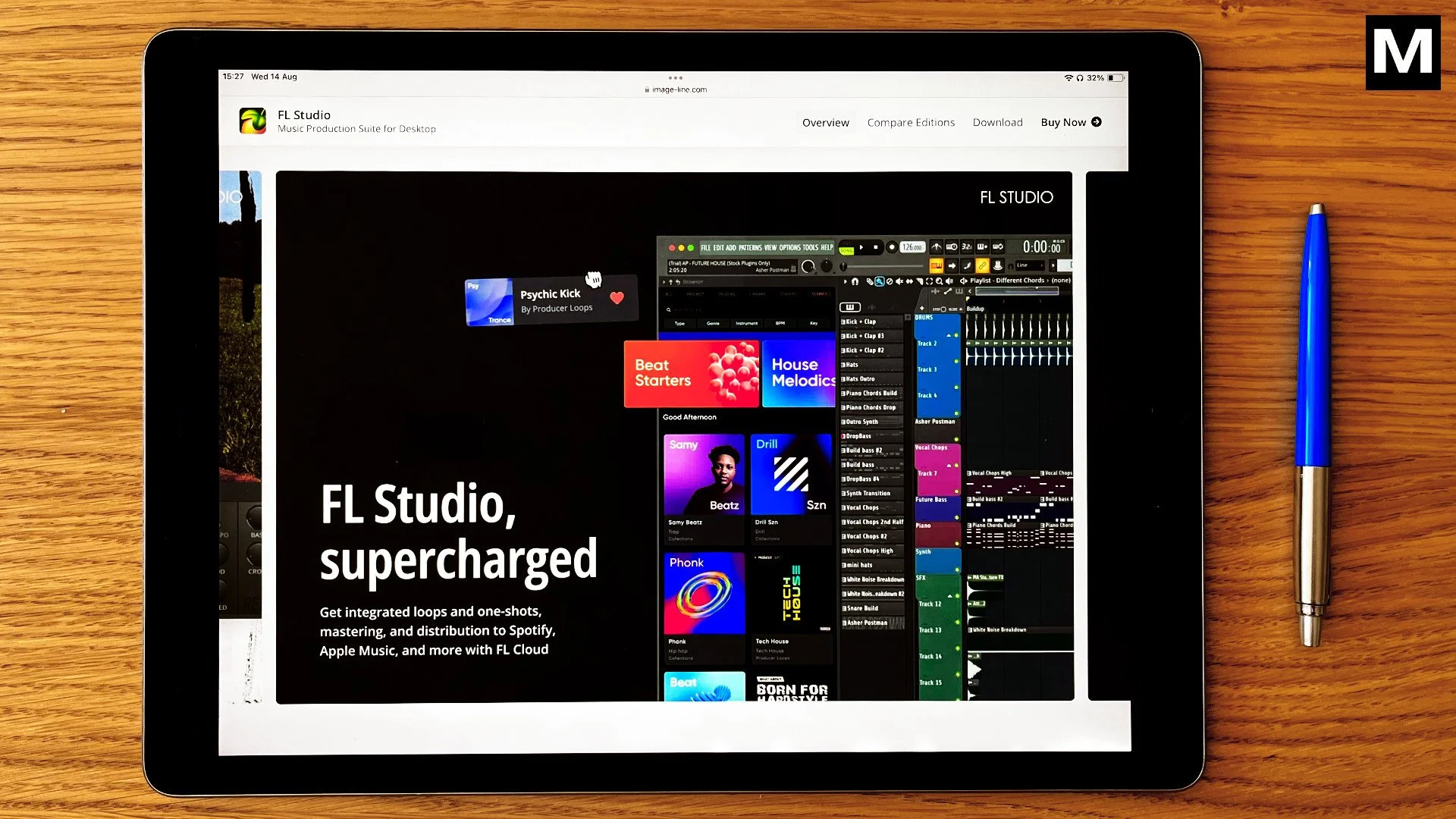Logic Pro vs Ableton Live 12: What’s the right choice?
Logic Pro vs Ableton Live 12 is a fairly common questions amongst not only beginners, but also seasoned vets. What makes this comparison so interesting is that both softwares have seemingly been taking notes from each other the last 5 years.
Logic implemented a few Ableton-esque features recently, such as the 2020 introduction of the “Live Loops” grid, very similar to Ableton’s clip launching and the introduction of “Quick Sampler” and “Sampler” (rebranding of the old EXS24) which are eerily similar to Ableton’s “Simpler” and “Sampler”.
Ableton has since fired back by introducing take comping (the ability to record multiple takes on the same track and then chop them together to form a final take - a feature that Logic excels at) and more recently stem separation, a feature that arrived first on Logic, but is likely to pop-up in every DAW soon enough.
With all that said, these two DAW’s cover a lot of similar ground and have a lot of overlap not only in features but also in target audience. They’re both great for beginners, very popular with younger producers (especially in university contexts) and they’re both great for songwriters, producers and musicians in general. There are also some key differences which demarcate them from each other, which we’ll explore next.
1. Ableton Live 12 Overview
The creativity machine 🤖
Screenshot of an Ableton Live 12 project
Ableton Live is well known in the production community for its use by DJ’s and EDM producers as the de-facto live performance DAW. The name “Live” isn’t a coincidence: Ableton was built with Live music in mind. There’s several features within Ableton that are unique to the DAW and allow DJ’s and producers to take their songs to the stage and perform them in front of an audience. Such features include Live’s clip launching, an industry leading feature that allows you to play clips in real time while being synced to a metronome and never miss a beat. This isn’t only great for DJ’s, but it also allows any musician to freely launch audio effects or other sounds while being synced to the main band backing track for example. The live music use case for Ableton is truly unbeatable, there’s no other tool like this. But the power of this production behemoth doesn’t end there.
Ableton is also quite good at “most things” in audio production. You can use it as a linear traditional DAW to record, arrange, edit, mix and master. It’s not “the best” at any of those specific tasks, but it does very well in all of them. But where Ableton really shines, is in its songwriting/production abilities. Creating music in Ableton is an absolute joy, especially if it’s more electronically inclined (but not only!). Ableton is setup in such a way where writing MIDI clips is very fast and efficient (but not as deep as in Logic), recording audio is also very fast and the native effects tools are great for creative applications. Ableton is a really good DAW to come up with ideas and destroy writer’s block. Personally, I find it a very inspiring tool to create music.
✅ What’s Ableton Live really good at?
Ableton is a phenomenal DAW for a lot of applications, but it’s especially great for creating music and playing live (with any type of setup, really). In the studio I find that Ableton allows me to create songs at 2x the speed of Logic. This is due to the fact that Ableton’s environment is a lot simpler to move around in, plugins and other things are easier to grab and everything happens really fast. Logic is a much slower DAW by design - but it’s also a lot deeper and more powerful in many areas.
❌ Where does Ableton Live drop the ball?
Ableton doesn’t particularly suck at anything, to be honest, but there’s things I don’t like to do in it. Mixing and mastering are definitely two things I don’t do in Ableton. You can do it there, but the tools available for the job, IMO are not at the same level as Logic. Recording is also something I don’t like to do in Ableton - much prefer doing it in Logic. But that’s about it. I generally do the creative stuff in Ableton and the technical stuff in Logic.
2. Logic Pro Overview
The pro-studio approach 🎹
Screenshot of a Logic Pro 11 project
Logic released in 1993 under the name “Notator Logic” - an app for music notation. Apple purchased Logic’s original creators (Emagic) in 2002 and renamed the software to Logic Pro.
Logic’s been in the game since the early days, and it’s got a very solid user base that love the software - full disclosure; I’m a Logic Pro user first and foremost.
When compared to Ableton, Logic does exactly the same things but in a slightly different way. “The same but different”. Logic has been more geared to people working in professional studios who need to record a lot of tracks at once, do various takes to get the perfect one or people who want to compose. With that said, the creativity tools on display in Logic are not as powerful as in Ableton from the perspective of generating original sounds and coming up with creative ideas, they’re more suited to people that have other means of creating (like guitar, keys, vocals, drums) and want some help laying their parts down on the computer. That doesn’t mean you can’t be creative in Logic, far from it! It’s just that Logic has lots of tools for musicians which Ableton doesn’t have and Ableton includes innovative creative tools for producers which Logic lacks.
Other than the tools on offer being slightly different, the focus of the software being slightly different and the workflows being also a bit different, these DAW’s are actually pretty close in a lot of ways. I can personally dive from one to the other with no effort (it helps to know the keybinds in both programs) and I get the best of both worlds. Recently I got to a point in my career where I realized that one DAW won’t cut it for everything all the time. Sometimes you just need a second one to help with some specific tasks, and if you have the time to put into learning it, that’s not a bad thing IMO.
Please note: Logic’s an Apple product, and as such, it’s Mac and iPad only. And keep in mind, while there’s an iPad version available, it’s not the same thing as on Mac. If you want a serious recording/production platform for professional work, I advise the Mac version.
✅ What’s Logic Pro really good at?
As a Logic user, I’m a bit biased, but Logic’s really good at almost everything. It’s amazing at recording and arranging, it excels in MIDI programming and is pretty good at audio editing. It’s very good for mixing/mastering, but I’d say Pro Tools takes the cake on that.
In my view, Logic is especially good at allowing you to do anything you need in the audio space, providing you with good tools and good workflows. I would argue Logic isn’t the absolute best at any particular task, but it’s really good at the vast majority of tasks. I think it’s a jack of all trades with a great visual interface, a great set of stock plugins and an unbeatable price.
❌ Where does Logic Pro drop the ball?
This is a hard one for me because I know Logic so well, and despite its flaws, I always go back to it, no matter how good the other DAW’s get. But let’s get some of the flaws down.
I think Logic’s week point is the audio editing. Manipulating audio in Pro Tools is so quick and obvious, and in Logic it’s sometimes a big mess. Especially for editing drums, Logic’s a real mess. It’s doable and I’ve done it many times, but Pro Tools is vastly superior in this category. There’s also a few lingering bugs that seem to never go away and they bother me a lot, but it’s nothing that’ll ruin your experience - that’s about it.
3. Stock Plugins and Sounds
Which one is better? 🥇
Personally, I don’t think this is a hard debate. Concerning stock plugins and stock instrument libraries, Logic is far, far more powerful than Ableton. Having been a Logic user since 2012, I sometimes forget how good Logic’s stock stuff is, given how frequently I use it, but whenever I switch DAW’s and go to (specially) Ableton or Pro Tools, I’m very quickly reminded of the difference.
Let me be clear though: Ableton’s stock effects are pretty cool and useful, but Logic’s are on a different league IMO. When doing a final mix, I would definitely switch out all the Ableton stock compressors and EQ’s for something like FabFilter or something like it. Logic stock comp and eq? Not really, they’re great. Sure, FabFilter’s a bit better than Logic stock, but not by as much of a difference as the Ableton stuff. That’s just my opinion though - I still think Ableton’s great.
When it comes to stock instruments though, I’ll be honest, I highly dislike the Ableton stock instruments and hardly ever touch them. I know some guys on the electronic music side love them, but they’re not for me. I use Logic’s stock instruments very frequently though. I once scored an entire soundtrack with just Logic Studio Strings and Brass, it sounds pretty good!
And just so I’m fair - I don’t love everything in the Logic collection. I frankly don’t like the acoustic pianos or the midi electric basses - they sound mega fake.
4. Who is it for?
Should I get Logic or Ableton Live? 🧐
If you’re starting out, any DAW will be challenging to learn - BUT - any DAW will also be able to take you the distance. Here’s what I think are some really important things to consider before I tell you which DAW to get:
Stick with the DAW you pick long term! Avoid switching around in the beginning. Time with the program will compound over years and becoming an expert will take you a long way.
If you have a group of friends/colleagues who are also starting out, using the same DAW as them is a great idea! Social reinforcement is a great way to learn (by discussing with others) and staying motivated.
Don’t install ANY third party plugins in the first year, YOU DON’T NEED THEM YET despite what people might tell you! And honestly, it’s very likely you don’t have the necessary ear training to be able to tell the difference in sound quality yet. That takes a long to develop.
With that out of the way…
Who is LOGIC for, mostly?
Producers who want a super easy to use but also incredibly powerful and deep program
Producers and musicians who want to create instrument based music first and foremost
Musicians looking for an easy program to record themselves and create quality demos
Producers/Musicians looking to do everything from demo to master in the same program
People who are already using Apple products (Logic is MAC ONLY!)
Who is ABLETON LIVE for, mostly?
Producers looking to create beats and EDM
Producers who want to perform live with a DAW
Producers looking for a DAW that can act more like a musical instrument with clip launching and warp
Producers who prioritize creativity and idea generation against technical tools and serious recording
Producers who want Max for Live (never heard of Max? Google it, it’s awesome!)
Please take into account that these are my opinions only, derived from my experience working with hundreds of musicians and producers over the years. Your experience and opinions may differ, and that’s fine.
5. Price 🤑
Lifetime updates vs Numbered versions
➡️ Logic costs a flat 199$/229€ on the Mac App Store and gives you full features and infinite updates. However, in order to access this amazing deal, you’ll need to buy a Mac computer, because well, Logic is not available anywhere else (except iPad - but it’s not the same thing). While Logic is easily the most well optimized DAW for Macs and it hardly ever crashes (I can’t remember the last time Logic crashed on me, honestly), you’ll still need a powerful Mac computer (or at least powerful enough) to run Logic Pro 11 smoothly - and that can be costly. If you already have a Mac then Logic might be a great deal. If you’re on Windows and making the change would be a big undertaking, then there may be better options for you.
❗Important❗
While Logic has been rolling out updates for free to everyone who’s bought the program since the release of Logic Pro X in 2013, Apple never came out and addressed the question directly. This means the free update roll outs could last indefinitely or they could in the future charge for a new version or turn Logic into a subscription. For the moment being, Logic costs 199$/229€ and you get free updates “forever”.
➡️ Ableton Live 12 has 3 tiers you can choose from, which gives you a lot of control over how many features you want to pay for.
The tiers are as follows:
Live 12 Intro: 77$/79€ - Essentials – 16 tracks and 5+ GB of sounds
Live 12 Standard: 275$/279€ - Full features – 38+ GB of sounds and more instruments and effects
Live 12 Suite: 589$/599€ - Complete studio – 71+ GB of sounds, Max for Live and all instruments and effects
Ableton operates its sales in the more traditional way in which you’ll have to pay for an upgrade every time you want to jump to a new number version. Say you buy Ableton Live 12 Standard today. You’ll get all the “Live 12” updates for free, but once Ableton releases Live 13 you’ll have to pay an update price to get up to date with the new version (it will be a discounted price when compared to users who are buying for the first time). You can also upgrade your version of Live from Intro to Standard or Suite or from Standard to Suite at any point by paying the upgrade price (which is basically the difference in price from your version to the one you’re upgrading to).
In conclusion…
Choosing between Ableton Live 12 and Logic Pro is not a very easy choice. I personally use them both because the added benefit from having both really helps my workflow.
If you’re trying to decide between these two DAW’s, use the free-trial versions and see if you can pinpoint which one fits your mindset better. You’ll be able to do all the things you do in one on the other, but they’re very different ways of working. And the main focus of the programs is also on different things, try to understand what you’re trying to focus on and go with the one that fits you best.
Frequently Asked Questions (FAQ)
1 - Which DAW is better for beginners?
IMO, these are the two DAW’s I always recommend to beginners. I think they’re equally good, but Logic is a bit clearer in its visual layout and simpler to figure out at first. I would say pick Logic if you’re an instrumentalist/composer/band member and pick Ableton if you’re more of a beatmaker/EDM producer.
2 - Which DAW is better for electronic music and beat production?
Definitely Ableton. Drum programming in Ableton is super easy and it’s very boring to do in Logic. Logic has a deeper piano roll though.
3 - How do their stock plugin libraries compare?
Logic’s library is much better and more fully fledged. Logic’s stock plugins are also of superior quality IMO. However, I do think Ableton’s stock tools are very good in a creative sense. And don’t be discouraged, you can make anything with Ableton’s stock stuff also!
4 - Which DAW has better MIDI and scoring tools?
Logic Pro by far. The piano roll is a lot more developed in Logic, you have easy access to MIDI automation and articulations. Logic has a lot of composition stuff in there that Ableton simply doesn’t have - no competition here.
5 - What about performance, stability, and system requirements?
Logic is made for Mac and runs very stably on Apple computers; Ableton Live supports Windows and Mac (and runs well on both), with performance depending more on plugin load and system specs. On Mac, Logic is unbeatable as far as stability goes.
6 - Which is more cost-effective long-term?
Definitely Logic. But you need a Mac.
Glossary
DAW: Digital Audio Workstation; the programs we use to record, mix and master music such as Logic Pro, FL Studio, Ableton, Pro Tools and many more.
Clip Launching: A feature that exists in Ableton Live (and was adapted by Logic) that allows producers to freely launch sound clips (often looped rhythmic or melodic material) by clicking buttons on the UI or on a MIDI controller while staying tightly in sync with the global metronome.
Max for Live: Max is a visual programming environment created by Cycling ‘74 that was integrated into Ableton via the “Max for Live” platform. It allows users to create many things such as their own effects, utilities or even instruments that can then be used inside Ableton.